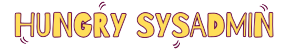Windows Admin Center offers a wide range of management features and tools, including server management, virtual machine management, hyper-converged infrastructure (HCI) management, remote desktop access, and more. It also integrates with Microsoft Azure services, allowing administrators to manage hybrid cloud environments from a single interface. It provides a streamlined management experience that simplifies common administrative tasks, reduces the need for complex scripts or command-line interfaces, and enables faster troubleshooting and remediation. It also provides role-based access control (RBAC) and other security features to help administrators protect their systems from unauthorized access.
Centralized Management: Windows Admin Center provides a single, unified interface for managing Windows Server and Windows 10 computers, as well as Azure services, from a web browser.
Streamlined Management: Windows Admin Center simplifies common administrative tasks, reducing the need for complex scripts or command-line interfaces and enabling faster troubleshooting and remediation.
Modern Interface: Windows Admin Center provides a modern, responsive interface that is easy to navigate, customizable, and provides real-time monitoring and alerts.
Role-based Access Control: Windows Admin Center supports role-based access control (RBAC), allowing administrators to grant permissions to specific users or groups based on their roles and responsibilities.
Security: Windows Admin Center supports multiple layers of security, including authentication, encryption, and auditing, to help protect your systems from unauthorized access and other security threats.
Integration with Azure Services: Windows Admin Center integrates with Azure services, allowing administrators to manage hybrid cloud environments from a single interface.
Compatibility: Windows Admin Center is compatible with a wide range of Windows Server versions and can manage both physical and virtual servers, as well as hyper-converged infrastructure (HCI) clusters.
Installation:Types
INSTALLATION OF WINDOWS ADMIN CENTER ON WINDOWS SERVER
Login in to the windows server which is the member of domain
GO the Microsoft windows admin center website and download windows admin center

Install the windows admin center by accepting terms and conditions

Click on next and select Microsoft update and click next
Configure the port for Windows Admin center site and click install

NOW we can access the windows admin console through browser using url or with ip address.(https://192.168.12.120:443)

Sign in on it with username and password


After login in to it , We need to add the Domain controller server that we can manage and monitor
Click on add button and chose server ,Click add

Enter the Server name and click add and use the server username and password


Add the found server


Login in to the windows server which is the member of domain
GO the Microsoft windows admin center website and download windows admin center
Install the windows admin center by accepting terms and conditions
Click on next and select Microsoft update and click next
Configure the port for Windows Admin center site and click install
NOW we can access the windows admin console through browser using url or with ip address.(https://192.168.12.120:443)
Sign in on it with username and password
After login in to it , We need to add the Domain controller server that we can manage and monitor
Click on add button and chose server ,Click add
Enter the Server name and click add and use the server username and password
Add the found server
Login to server with creadentials

Now, we are into the Domain server web console and can remotely manage the server

Going Through windows admin center consoles;
Going Through windows admin center consoles;
The overviews of the the server is shown under the overview category, where we can restart, shutdown, refresh the computer and can monitor CPU utilization, Memory Status etc.
Some Tools Available for server manager
Event Viewer - This tool provides a graphical interface for viewing and managing Windows event logs.
PowerShell - Windows Admin Center includes a built-in PowerShell console, which allows administrators to execute PowerShell commands and scripts directly from the web-based interface.
Remote Desktop - This tool allows administrators to connect to and manage remote Windows servers and desktops.
Roles and Features : This enable user to add and remove roles and features in windows server
Performance Monitor - This tool provides real-time monitoring and analysis of system performance metrics, including CPU usage, memory usage, disk I/O, and network traffic.
Finally, we have effectively configured the Windows Admin Center, carrying out administrative tasks. Similarly, you can configure and integrate your own machines for centralized management and additional functionalities.